Kubernetes Kustomize with Flux CD
Today, we are going to take about two subjects, the first one is kind of the leitmotiv of this blog: GitOps, the other one is the new here: Kustomize.
We are long time users of Helm. Helm is a templating solution for Kubernetes based on Go template. It’s kind of the de facto standart for Kubernetes application packaging. You can find official Helm Charts as well as community Charts for pretty much every middelwares you can think of.
Some of them are very thorough and they will keep you from reinvente the wheel each time you want to deploy a Nginx server for example. But some time, we have to package your own application and let’s face it, creating and maintaining, efficiently, a Helm package is not that easy. And no official Chart to help you here.
First thing that comes to mind is to not use Helm Chart and stay with the native YAML manifests. You shall have one manifest per environment. The main con is the invevitable code duplication that will occur if you have many environments. Code duplication is time consuming and the source of many human errors.
Templating tools can solve those problems. There are many of them, each one with their own features :
This article is not about benchmarking these solutions, they are actually quite different and in the end will achieve the same purpose. We will focus on Kustomize.
Helm is clearly the most used but, imo, it’s not the simplest to use. When you’re starting with Kubernetes templating tools, Kustomize could be a quick-win, espacially since you don’t have to learn Go Template (used by Helm) or anything else.
Let’s start with Kustomize
Kustomize, used to be a
standalone tool and is now a fully integrated into
kubectl
since Kubernetes v1.14.
Kustomize is Kubernetes native and doesn’t need advanced templating
knowledge. Like the command kubectl patch, Kustomize use an equivalent
principle to create complexe Kubernetes manifests.
Let’s start with this git repository and a Kubernetes cluster.
Create two namespaces:
kubectl create ns preprod
kubectl create ns prod
The directory structure is as follow:
.
├── base
│ ├── helloworld-de.yaml
│ ├── helloworld-hpa.yaml
│ ├── helloworld-svc.yaml
│ └── kustomization.yaml
├── preprod
│ └── kustomization.yaml
└── prod
├── kustomization.yaml
└── replicas-patch.yaml
Let’s take a look at our base directory. It contains our YAML manifests, they
are just Kubernetes manifests, nothing more, a Deployment, a Service and
an HorizontalPodAutoscaler.
---
apiVersion: apps/v1
kind: Deployment
metadata:
name: helloworld
labels:
app: helloworld
spec:
revisionHistoryLimit: 2
selector:
matchLabels:
app: helloworld
template:
metadata:
labels:
app: helloworld
spec:
containers:
- name: helloworld
image: particule/helloworld
imagePullPolicy: Always
ports:
- name: web
containerPort: 80
apiVersion: autoscaling/v2beta1
kind: HorizontalPodAutoscaler
metadata:
name: helloworld
spec:
scaleTargetRef:
apiVersion: apps/v1
kind: Deployment
name: helloworld
minReplicas: 1
maxReplicas: 2
metrics:
- type: Resource
resource:
name: cpu
targetAverageUtilization: 60
---
apiVersion: v1
kind: Service
metadata:
name: helloworld
spec:
ports:
- port: 80
selector:
app: helloworld
type: NodePort
You can notice that our resources don’t specify a namespace. Those “base”
manifests will never be deployed as is. They will serve as foundation for
futurs deployments, each one of them in their own namespace. Furthermore, our
base directory contains a kustomization.yaml file with all our YAML files
handled by Kustomize:
apiVersion: kustomize.config.k8s.io/v1beta1
kind: Kustomization
resources:
- helloworld-de.yaml
- helloworld-svc.yaml
- helloworld-hpa.yaml
Our next goal is to auto-generate YAML manifests for our two environments,
preprod and prod. Let’s begin with preprod.
In our preprod directory, we have only one file kustomization.yaml:
apiVersion: kustomize.config.k8s.io/v1beta1
kind: Kustomization
bases:
- ../base/
namespace: preprod
namePrefix: preprod-
What does that mean ? First, we are going to load every manifests
from base directory. Then we are going to patch the namespace of those
manifests, and finally we will prefix our resources name with preprod-.
As said earlier, Kustomize is integrated with kubectl, you don’t need a
third-party tool.
$ kubectl kustomize preprod
apiVersion: v1
kind: Service
metadata:
name: preprod-helloworld
namespace: preprod
spec:
ports:
- port: 80
selector:
app: helloworld
type: NodePort
---
apiVersion: apps/v1
kind: Deployment
metadata:
labels:
app: helloworld
name: preprod-helloworld
namespace: preprod
spec:
revisionHistoryLimit: 2
selector:
matchLabels:
app: helloworld
template:
metadata:
labels:
app: helloworld
spec:
containers:
- image: particule/helloworld
imagePullPolicy: Always
name: helloworld
ports:
- containerPort: 80
name: web
---
apiVersion: autoscaling/v2beta1
kind: HorizontalPodAutoscaler
metadata:
name: preprod-helloworld
namespace: preprod
spec:
maxReplicas: 2
metrics:
- resource:
name: cpu
targetAverageUtilization: 60
type: Resource
minReplicas: 1
scaleTargetRef:
apiVersion: apps/v1
kind: Deployment
name: preprod-helloworld
You can easily see the differences between base and preprod.”
We can now do the same with prod with a new directory and a new
kustomization.yaml:
apiVersion: kustomize.config.k8s.io/v1beta1
kind: Kustomization
bases:
- ../base/
namespace: prod
namePrefix: prod-
patchesStrategicMerge:
- replicas-patch.yaml
Same as preprod, we change the namespace and add a prefix to our resources
names. But as our production deployment, we are going to patch our
HorizontalPodAutoscaler. By default, it has a minimum of 1 replica (you can
see this default value in the base directory). In production we want it to be
set, a minimum, at 2 and, a maximum, at 4.
replicas-patch.yaml:
---
apiVersion: autoscaling/v2beta1
kind: HorizontalPodAutoscaler
metadata:
name: helloworld
spec:
minReplicas: 2
maxReplicas: 4
It’s just a patch, you don’t need to redefine every spec, just the ones you want to change.
After generation:
apiVersion: v1
kind: Service
metadata:
name: prod-helloworld
namespace: prod
spec:
ports:
- port: 80
selector:
app: helloworld
type: NodePort
---
apiVersion: apps/v1
kind: Deployment
metadata:
labels:
app: helloworld
name: prod-helloworld
namespace: prod
spec:
revisionHistoryLimit: 2
selector:
matchLabels:
app: helloworld
template:
metadata:
labels:
app: helloworld
spec:
containers:
- image: particule/helloworld
imagePullPolicy: Always
name: helloworld
ports:
- containerPort: 80
name: web
---
apiVersion: autoscaling/v2beta1
kind: HorizontalPodAutoscaler
metadata:
name: prod-helloworld
namespace: prod
spec:
maxReplicas: 4
metrics:
- resource:
name: cpu
targetAverageUtilization: 60
type: Resource
minReplicas: 2
scaleTargetRef:
apiVersion: apps/v1
kind: Deployment
name: prod-helloworld
Our maxReplicas and minReplicas values have been correctly updated.
We can now apply our two environments:
kubectl apply -k prod/
service/prod-helloworld created
deployment.apps/prod-helloworld created
horizontalpodautoscaler.autoscaling/prod-helloworld created
kubectl apply -k preprod/
service/preprod-helloworld created
deployment.apps/preprod-helloworld created
horizontalpodautoscaler.autoscaling/preprod-helloworld created
Let’s check it out:
kubectl -n preprod get hpa,deployments,services
NAME REFERENCE TARGETS MINPODS MAXPODS REPLICAS AGE
horizontalpodautoscaler.autoscaling/preprod-helloworld Deployment/preprod-helloworld <unknown>/60% 1 2 1 38m
NAME READY UP-TO-DATE AVAILABLE AGE
deployment.apps/preprod-helloworld 1/1 1 1 38m
NAME TYPE CLUSTER-IP EXTERNAL-IP PORT(S) AGE
service/preprod-helloworld NodePort 10.103.2.95 <none> 80:30339/TCP 38m
kubectl -n prod get hpa,deployments,services
NAME REFERENCE TARGETS MINPODS MAXPODS REPLICAS AGE
horizontalpodautoscaler.autoscaling/prod-helloworld Deployment/prod-helloworld <unknown>/60% 2 4 2 36m
NAME READY UP-TO-DATE AVAILABLE AGE
deployment.apps/prod-helloworld 2/2 2 2 36m
NAME TYPE CLUSTER-IP EXTERNAL-IP PORT(S) AGE
service/prod-helloworld NodePort 10.107.91.161 <none> 80:31145/TCP 36m
Kustomize allows you to easily override YAML manifests without any templating knowledge. To go further.
Deploy Kustomize template with Flux CD
Kustomize is very handy to generate YAML manifests, but applying them with
kubectl is not something you want to do if you to stick with the GitOps
way.
We’ve been talking about Flux CD for some time now, espcially here and there. Today we will see how to make Flux and Kustomize work together.
Theoretically, Flux can work with, almost, every templating tools we talked about. But we are going to, once again, focus on Kustomize. After all this is what this article is about.
Let’s start from our previous works and create a new directory
kustomize-flux
based on our kustomize directory.
The structure is as follow:
.
├── .flux.yaml
├── base
│ ├── helloworld-de.yaml
│ ├── helloworld-hpa.yaml
│ ├── helloworld-svc.yaml
│ └── kustomization.yaml
├── preprod
│ ├── flux-patch.yaml
│ └── kustomization.yaml
├── prod
│ ├── flux-patch.yaml
│ ├── kustomization.yaml
│ └── replicas-patch.yaml
├── values-flux-preprod.yaml
└── values-flux-prod.yaml
What’s new ?
Flux deployment
First, we have two values Helm files which will help us to
deploy two Flux instances into our cluster. Yes we use Helm to deploy Flux.
flux-preprod
git:
pollInterval: 1m
url: ssh://git@github.com/particuleio/gitops-demo.git
branch: master
path: kustomize-flux/preprod
syncGarbageCollection:
enabled: true
manifestGeneration: true
additionalArgs:
- --git-sync-tag=flux-sync-prod
This instance handles the preprod directory.
flux-prod
git:
pollInterval: 1m
url: ssh://git@github.com/particuleio/gitops-demo.git
branch: master
path: kustomize-flux/prod
syncGarbageCollection:
enabled: true
manifestGeneration: true
additionalArgs:
- --git-sync-tag=flux-sync-prod
This instance handles the prod directory.
We can deploy our two Flux instances with the following commands:
helm upgrade -i flux-prod fluxcd/flux --namespace prod --values values-flux-prod.yaml
helm upgrade -i flux-preprod fluxcd/flux --namespace preprod --values values-flux-preprod.yaml
kubectl -n prod get pods
NAME READY STATUS RESTARTS AGE
flux-prod-588b66bb64-fsw5q 1/1 Running 0 31m
flux-prod-memcached-546c87f4d4-8rwtw 1/1 Running 0 34m
kubectl -n preprod get pods
NAME READY STATUS RESTARTS AGE
flux-preprod-6bdc5dfb6-thqx9 1/1 Running 0 32m
flux-preprod-memcached-59f5454c6f-ldl25 1/1 Running 0 34m
.flux.yaml
This file is important, it will tell Flux how to generate our manifests.
version: 1
patchUpdated:
generators:
- command: kubectl kustomize .
patchFile: flux-patch.yaml
We use the same command we used to manualy generate our manifests.
Furthermore, we tell Flux where to find the Flux specific patches. Those include the annotations Flux would use to automatically deploy a new release.
flux-patch.yaml
We already talked about Flux
so you already know that Flux can apply YAML files to your cluster but it can
also deploy new Docker images based on rules and filter such as
semver.
This feature is handled with annotations on the deployment. Those can be
different for each environment, you might want to forbid an automatic
deployment in production but allow it in preprod.
For example, the file flux-patch.yaml in production:
prod/flux.yaml
---
apiVersion: apps/v1
kind: Deployment
metadata:
annotations:
flux.weave.works/locked: "true"
flux.weave.works/locked_msg: Lock deployment in production
flux.weave.works/locked_user: Particule
name: prod-helloworld
namespace: prod
But in preprod we will automatically deploy every 1.x.x releases.
preprod/flux-patch.yaml
---
apiVersion: apps/v1
kind: Deployment
metadata:
annotations:
flux.weave.works/automated: "true"
flux.weave.works/tag.helloworld: semver:~1
name: preprod-helloworld
namespace: preprod
Once everything is ready in our git repository, we can activate Flux for this git repository and allow Flux to pull/push from/to it. To achieve that, you just need to fetch de public key of each Flux instances and add it on your GitHub account (Settings -> Deploy Keys).
kubectl -n preprod logs flux-pod | head
ts=2020-06-10T14:35:43.197547567Z caller=main.go:493 component=cluster identity.pub="ssh-rsa AAAAB3NzaC1yc2EAAAADAQABAAABgQDNYjo5gddG6fXJg75L3gf2mXNBV+DKd9LPz9ZqK2phhwD0fI7J2LajxKnTQGtxj72VBqU+lweEP8YV15auswyjraIYLgnLEE5POb6H8Cjz0vfVX61j3fcLnH77n48GQDKWo0rYQ9hxSmSthi/E1FGy41thxOYRm/IIErN8whKC0+YWDeKlwLNZatSSs/3XA4Q3eCpdPWwAot8sEWDOexUeno/GyaDhBiHm7gxjKkMPsnW8lj9ovtCzjt2H+vLV57neIcx4hx/bhWr3z+wVxkbnDv8zIfXaziXfy5Ueuz0e9sQ3pE1lbrTkeumQN0ekHNAdRjpIa89RRok6KTfBFN7w8iXoLvuSR1NZe9/aunZwqG0ZDGXQjmE8/AHy00QhXmDQT+1VJX00uq/0Jx87v6yiHV+I3LyA1Rn946S4qpxsvFAqDVyKrxFy6WwDSDhd4GHAlI/gFE6dPn8FXqQtL9NVWUxTqFs6svHTLNq6orQ92oKELcsTPHvUyvflj+5JW6k= root@flux-preprod-865d6d9666-6w4x7"
Once your keys are added, Flux will start deploying resources with Kustomize.
kubectl -n preprod logs -f flux-pod
ts=2020-06-10T14:11:29.602531682Z caller=sync.go:539 method=Sync cmd=apply args= count=3
ts=2020-06-10T14:11:29.98907821Z caller=sync.go:605 method=Sync cmd="kubectl apply -f -" took=386.489628ms err=null output="service/preprod-helloworld unchanged\ndeployment.apps/preprod-helloworld unchanged\nhorizontalpodautoscaler.autoscaling/preprod-helloworld unchanged"
kubectl -n preprod logs -f flux-pod
ts=2020-06-10T14:13:58.283012811Z caller=sync.go:539 method=Sync cmd=apply args= count=3
ts=2020-06-10T14:13:58.684738069Z caller=sync.go:605 method=Sync cmd="kubectl apply -f -" took=401.666475ms err=null output="service/prod-helloworld unchanged\ndeployment.apps/prod-helloworld unchanged\nhorizontalpodautoscaler.autoscaling/prod-helloworld unchanged"
Our resources are correctly applied into our cluster with Flux.
Auto-deployment test
We are going to push a new image to the Docker Registry, the 1.1, and we will
see what Flux are going to do with it.
docker push particule/helloworld:1.1
Flux polls the Docker Registry every 5 minutes. Flux will detect the new image and will update our git repository :

Workflow in action
What’s really happening in the cluster ? Here’s the Flux’s workflow deployment for the initial deployment:
- Flux generates YAML manifests with Kustomize
- Flux applies the
flux-patch.yamlfiles - Flux applies the manifests into the cluster
For a Docker image update:
- Flux scans the Docker Registry
- Flux detects the new image
- Flux updates the corresponding
flux-patch.yamlfile and push it to the git repository - Flux met à jour sur le dépôt git le fichier
flux-patch.yamlcorrespondant - The initial workflow apply
To go further
This article is inspired by the Flux community which provides git repository as examples to easily deploy manifests with Kustomize.
The official documentation for this feature is also available.
Conclusion
We already talked about Flux many times. It’s a simple tool full of features that can acheive great things with a small amout of times.
Flux can centralize your Kubernetes manifests and use a GitOps workflow while keeping flexibility with your templating tools.