Make metrics-server work out of the box with kubeadm
If you try to install metrics-server into a fresh, up to date, kubeadm cluster, it will fail with this error in the logs:
E0908 15:28:39.751310 1 scraper.go:139] "Failed to scrape node" err="Get \"https://10.68.14.125:10250/stats/summary?only_cpu_and_memory=true\": x509: cannot validate certificate for 10.68.14.125 because it doesn't contain any IP SANs" node="scw-sharp-cray"
metrics-server tries to reach the Kubelet API but the TLS connection fails because node’s IP is not part of the certificate SAN.
Why ? Because Kubelet certificates are self-signed, they are not signed by Kubernetes CA. And indeed, InternalIP is not part of the certificate SAN.
metrics-server can be configured to not use the InternalIP but rather the
node hostname, or its ExternalIP. The argument
--kubelet-preferred-address-types=InternalIP,ExternalIP,Hostname allows you
to decide which one it should use. But this won’t solve our problem because if
you use Hostname as first choice, you end up with a DNS resolution problem
because your pod doesn’t know who “scw-sharp-cray” (the name of my node) is.
Actually, even if the DNS resolution works, you will still face our first issue,
because even the hostname of our node is not a certificate SAN…
Actually, InternalIP is a good choice. And the way to fix this is to signed Kubelet certificate with the APIServer.
From scratch
From scratch, you have to use serverTLSBootstrap: true in your kubeadm
configfile.
apiVersion: kubeadm.k8s.io/v1beta3
kind: ClusterConfiguration
---
apiVersion: kubelet.config.k8s.io/v1beta1
kind: KubeletConfiguration
serverTLSBootstrap: true
That’s it.
Running cluster
You basically have two things to do:
- Edit the kubelet-config ConfigMap in the kube-system namespace. Edit the KubeletConfiguration document to set
serverTLSBootstrap: true. - On each node, add the
serverTLSBootstrap: truefield in /var/lib/kubelet/config.yaml and restart the kubelet
Signed certificate
In each case, Kubelet will generate a CSR and submit it to the APIServer. You need to approve the CSR for each Kubelet on your cluster.
$ kubectl get csr
NAME AGE SIGNERNAME REQUESTOR REQUESTEDDURATION CONDITION
csr-7xhl8 4m15s kubernetes.io/kube-apiserver-client-kubelet system:node:scw-practical-kilby <none> Approved,Issued
csr-h24sp 4m4s kubernetes.io/kubelet-serving system:node:scw-practical-kilby <none> Pending
$ kubectl certificate approve csr-h24sp
$ kubectl top node
NAME CPU(cores) CPU% MEMORY(bytes) MEMORY%
scw-sharp-cray 271m 9% 1344Mi 35%
By default, these serving certificate will expire after one year. So, in one year, a new CSR will be generated by Kubelet and you will need to approve it, this is not automagic.
Rubber-stamp is an auto-approver operator for the Kubelet.
This article is part of a new take on articles where we focus on various power user issues we encounter and try to sum up our investigation (basicaly we read Github Issues and stackoverflow for you).
Don’t hesitate to reach us on Github or through our website if you need any help navigating the Kubernetes ecosystem for your projects.